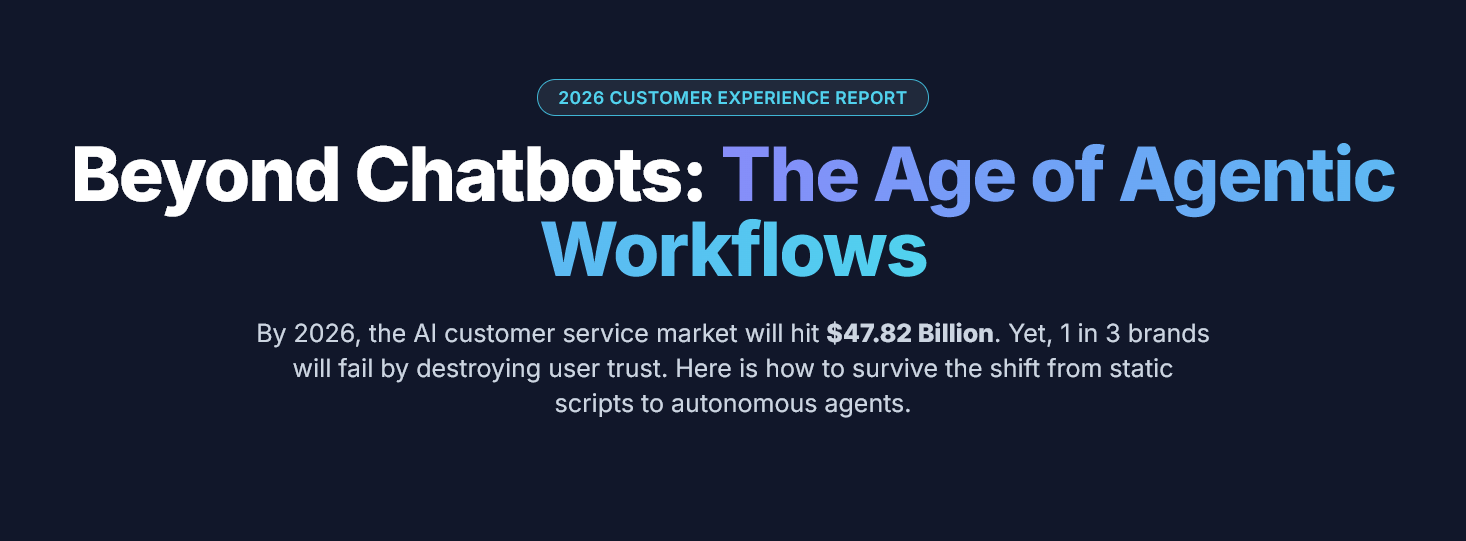Creating a FAQ Portal: A Step-by-Step Guide
Learn the process of creating a FAQ portal that will help improve your customer service and boost your SEO.
Creating a FAQ Portal: A Step-by-Step Guide
A frequently asked questions (FAQ) portal is valuable for any business or organisation. It can help to reduce customer support inquiries, improve customer satisfaction, and provide an easy-to-use resource for customers looking for answers to common questions. This guide will walk you through the process of creating a FAQ portal, from planning and research to implementation and maintenance.

Step 1: Planning and Research
The first step in creating a FAQ portal is to plan and research. This includes determining the goals of the FAQ portal, identifying the target audience, and researching the types of questions that customers commonly ask.
Determine the Goals of the FAQ Portal
Before you begin creating your FAQ portal, it is essential to determine what you hope to achieve with it. Some common goals for a FAQ portal include:
- Reducing customer support inquiries
- Improving customer satisfaction
- Providing an easy-to-use resource for customers
- Improving search engine rankings
Identify the Target Audience
Once you have determined the goals of your FAQ portal, it is important to identify the target audience. This includes understanding your customers' demographics, needs, and pain points. By understanding your target audience, you can create a FAQ portal that is tailored to their specific needs.
Research Commonly Asked Questions
The final step in the planning and research phase is researching the types of questions customers commonly ask. This can be done by conducting surveys, analysing customer support inquiries, or reviewing feedback from previous customers. By understanding the types of questions that are commonly asked, you can ensure that your FAQ portal covers all of the most important topics.
Step 2: Implementation
The next step in creating a FAQ portal is to implement it. This includes selecting a platform, designing the layout and structure, and creating the content.
Select a Platform
Many different platforms can be used to create a FAQ portal. A popular option include FAQ Hub by The Knowledge Elephant. It's important to select a platform that is easy to use and meets your business's specific needs.
Design the Layout and Structure
Once you have selected a platform, it is important to design the layout and structure of your FAQ portal. This includes creating a navigation menu, organising the questions and answers into categories, and designing the overall look and feel of the FAQ portal.
Create the Content
The final step in the implementation phase is to create the content for your FAQ portal. This includes writing the questions and answers and adding additional information or resources that may be helpful for customers.
Step 3: Maintenance
The final step in creating a FAQ portal is to maintain it. This includes updating the content, addressing customer feedback, and monitoring analytics to understand how the FAQ portal is being used.
Update the Content
It is important to regularly update the content of your FAQ portal to ensure that it remains accurate and relevant. This includes adding new questions and answers, as well as making any necessary revisions to existing content.
Address Customer Feedback
Another important aspect of maintenance is addressing customer feedback. This includes responding to any inquiries or concerns that customers may have, and making any necessary changes to the FAQ portal based on this feedback.
Monitor Analytics
Finally, monitoring analytics to understand how the FAQ portal is being used is important. This includes tracking metrics such as page views, bounce, and conversion rates. By monitoring analytics, you can identify any areas where the FAQ portal may need to be improved.
Step 4: Optimization for Search Engines
For your FAQ portal to outrank other websites on Google, optimising it for search engines is important. There are several ways to do this, including:
Use Keyword-Rich Titles and Descriptions
One of the most important things you can do to optimize your FAQ portal for search engines is to use keyword-rich titles and descriptions. This includes using relevant keywords in the titles and descriptions of your questions and answers, as well as in the overall structure of your FAQ portal.
Use Header Tags
Another important way to optimize your FAQ portal for search engines is to use header tags, such as H1, H2, and H3 tags. These tags help to organize your content and make it more easily readable for both users and search engines.
Use Internal Linking
Internal linking, or linking to other pages within your FAQ portal, can also help to improve search engine rankings. This is because it helps keep users on your site for longer, improving your bounce rate and overall engagement.
Use Images and Videos
Images and videos can also improve the user experience on your FAQ portal and make it more engaging. You can also improve your search engine rankings by optimising images with keyword-rich file names and alt tags.
Add Schema Markup
Finally, adding schema markup to your FAQ portal can also help to improve your search engine rankings. Schema markup is a type of structured data that helps search engines understand the content on your site. By adding schema markup to your FAQ portal, you can improve how it is displayed in search engine results pages (SERPs) and make it more likely to be clicked on by users.
A Preferred Solution: FAQHub
Creating a FAQ portal can be a time-consuming and complex process, but it doesn't have to be. FAQ Hub is a cutting-edge platform that simplifies the process of creating, managing and optimizing a FAQ portal. With FAQ Hub, you can easily create a professional-looking FAQ portal with minimal effort, and you don't need to have any technical skills.

Features
- Easy to use drag and drop interface
- Customizable designs
- SEO optimization options
- Built-in analytics
- Live chat integration
- Multi-language support
- And more
With FAQ Hub, you can create a FAQ portal tailored to your business's specific needs and optimised for search engines. The platform is user-friendly, and it provides a wide range of features that make it easy to create and manage a FAQ portal. Additionally, FAQHub offers various analytics and optimisation tools that can help you to understand how your FAQ portal is being used, and how you can improve it.
Whether you're a small business owner or a large corporation, FAQ Hub is the perfect solution for creating a professional and effective FAQ portal. With FAQHub, you can save time, reduce customer support inquiries and improve customer satisfaction, all while increasing your website's visibility and search engine rankings. Try FAQ Hub today, and see the difference it can make for your business.
Conclusion
Creating a FAQ portal can be a valuable tool for any business or organisation. It can help to reduce customer support inquiries, improve customer satisfaction, and provide an easy-to-use resource for customers looking for answers to common questions. By following the steps outlined in this guide, you can create a FAQ portal that is tailored to the specific needs of your customers and optimized for search engines. With the right approach and regular maintenance, your FAQ portal can help to improve your search engine rankings and drive more traffic to your site.