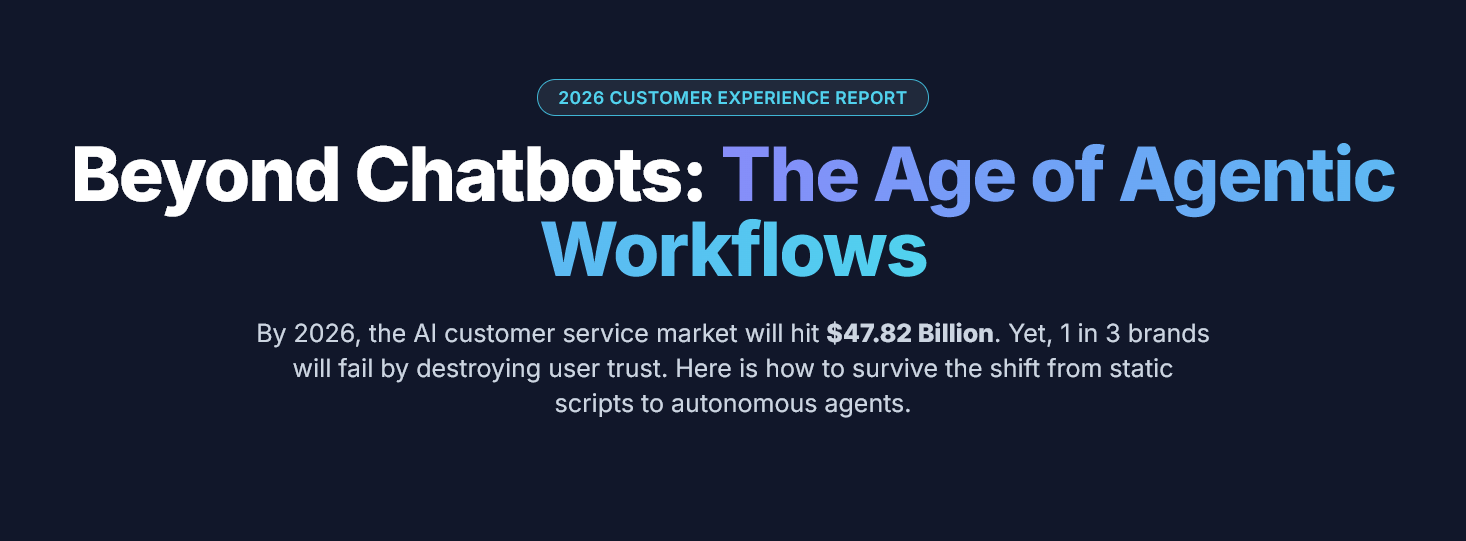How to Build a Product FAQ That Converts
Learn how to create an effective product FAQ that converts visitors into customers and reduces support tickets.
In the digital age, a well-crafted FAQ page isn't just a support tool—it's a strategic asset that can drive conversions, enhance user experience, and reduce customer support load. This guide will walk you through the steps to build a product FAQ that not only answers questions but also converts visitors into loyal customers.
Why a Product FAQ Matters
A product FAQ serves multiple purposes:
- Reduces Support Tickets: You free up your support team to handle more complex issues by addressing common queries.
- Improves SEO: Well-structured FAQs can rank for long-tail keywords, driving organic traffic.
- Enhances User Experience: Quick answers lead to quicker decisions, improving the overall user journey.
- Builds Trust: Transparent and informative FAQs establish credibility with potential customers.
Step 1: Identify Common Questions
Start by gathering data:
- Customer Support Logs: Analyze past tickets to find recurring questions.
- Sales Team Feedback: Sales reps often encounter objections and queries that can be addressed in the FAQ.
- User Surveys: Direct feedback can reveal what users find confusing or unclear.
- Website Analytics: Identify pages with high bounce or exit rates to pinpoint where users might get stuck.
Step 2: Categorise Questions
Organize questions into logical categories:
- General Information: Company background, mission, etc.
- Product Details: Features, specifications, compatibility.
- Pricing & Billing: Subscription plans, payment methods, refunds.
- Technical Support: Troubleshooting, integrations, system requirements.
- Account Management: Sign-up process, account settings, cancellations.
This structure helps users navigate the FAQ more efficiently.
Step 3: Craft Clear and Concise Answers
When writing answers:
- Be Direct: Provide straightforward responses without unnecessary jargon.
- Use Simple Language: Aim for clarity to accommodate all user levels.
- Include Visuals: Screenshots or videos can enhance understanding.
- Link to Resources: Direct users to relevant guides or documentation for more in-depth information.
Step 4: Optimise for SEO
Enhance visibility by:
- Using Relevant Keywords: Incorporate terms your audience is searching for.
- Structuring Content Properly: Use headings, bullet points, and short paragraphs.
- Implementing Schema Markup: Helps search engines understand your content better.
- Ensuring Mobile Responsiveness: A mobile-friendly FAQ improves user experience and SEO rankings.
Step 5: Integrate with Your Website
Ensure your FAQ is easily accessible:
- Navigation Menu: Include a link in your main menu.
- Footer Links: Provide access from the footer on all pages.
- Product Pages: Link to relevant FAQs directly from product descriptions.
- Search Functionality: Allow users to search within the FAQ for specific topics.
Step 6: Keep It Updated
Regularly review and update your FAQ:
- Monitor Feedback: Use analytics to see which questions are most viewed.
- Update Information: Reflect any changes in products, policies, or procedures.
- Add New Questions: As new queries arise, incorporate them into the FAQ.
Leveraging FAQHub.io for Your FAQ Needs
At FAQHub.io, we specialise in creating dynamic, user-friendly FAQs that integrate seamlessly with your website. Our platform offers:
- Easy Editing: Update your FAQ content without technical expertise.
- Customization: Tailor the look and feel to match your brand.
- Analytics: Gain insights into which questions are most viewed.
- Integration: Embed your FAQ into various platforms effortlessly.
Explore our features to see how we can help you build a product FAQ that converts.
Conclusion
A well-designed FAQ page is more than just a list of questions and answers—it's a powerful tool that can enhance user experience, reduce support workload, and drive conversions. By following the steps outlined above and leveraging tools like FAQHub.io, you can create an FAQ that truly serves your business and your customers.
Ready to transform your FAQ? Join our waitlist today and take the first step towards a more efficient customer support system.